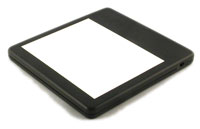|
|
|
|
|
Taking good quality pictures of glass objects can seem intimidating. However, there are some simple techniques which even amateur photographers can use to obtain dramatic results with minimal effort. The following examples show three basic setups that should allow anyone to achieve results they can be proud of. The first two techniques illustrate dark field and light field photography (don’t be intimidated by the terminology the techniques are actually quite simple). The third technique is a variation of light field photography with a gradated background. The technique you choose depends on the style you prefer and the results you are trying to achieve. These images were all obtained using an inexpensive two megapixel digital camera. To simplify our setup we used an EZcube™ light tent to diffuse the light and provide the seamless background. We used a photoflood light set with daylight balanced bulbs as the main light source and a small daylight balanced illuminated flat panel for bottom lighting. (More details on the equipment can be found at the end of this page). |